Several topics with similar information or concepts can be grouped together within a boundary. Here's how:
To add Boundary:
- Select topics.
- Now you have three manners to add boundary:
- Click the boundary icon
 on the toolbar.
on the toolbar. - Right-click the mouse to open the context menu, choose 'insert > boundary'.
- Use shortcut 'Ctrl+B'(Command+B for Mac User).
- Drag and move the slides on boundary top and bottom to change boundary scale.
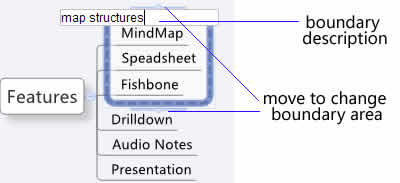
To add the Boundary text.
- Select the boundary.
- Click 'F2' to show a text box.
- Type the description, and click "Enter" to finish.
To change Boundary properties:
- Select the boundary.
- Open the Properties View.
- You can change following settings:
- Boundary Shape, Background color, Fill opacity.
- Line style, color.
- Boundary text font, size, color, and etc.

You may also be interesting at...