You can align any topics without central topic on the map easily with following steps.
- Select targeted topics.
- You can align topics and change attributes by following ways:
- Choose 'Modify> Alignment > Left/Center/Right...' on the menu.
- Choose 'Modify > Allow Overlaps' on the menu.
- Choose 'Modify > Tile' on the menu.
- Choose 'Modify > Reset Position' on the menu.
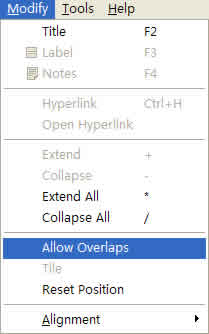
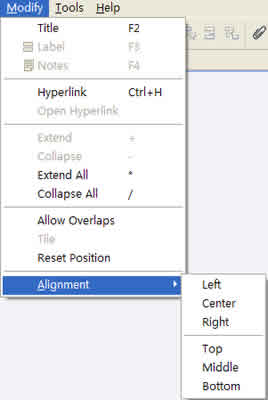
You can see all the command meanings following:
- Left : All selected Topics are left aligned.
- Center : All selected topics are center aligned.
- Right : All selected topics are right aligned.
- Top : All selected topics are top aligned.
- Middle : All selected topics are middle aligned.
- Bottom : All selected topics are bottom aligned.
- Allow Overlaps : All topics can be placed overlapped by each other.
- Tile : Tile all ovelapped topics.
- Reset Position: Let all main brainches be at default position.
You may also be interesting at...