Every XMIND file is a workbook. There could be multiple maps in one workbook. Every map is a separated sheet. You can easily build multiple, and modify maps in XMIND. Here's how:
To build multiple maps with three manners:
- Double click black space beside sheet name at editor's bottom to build new map.
- Click 'sheet' icon
 on the toolbar.
on the toolbar. - Use shortcut 'Ctrl+T'.
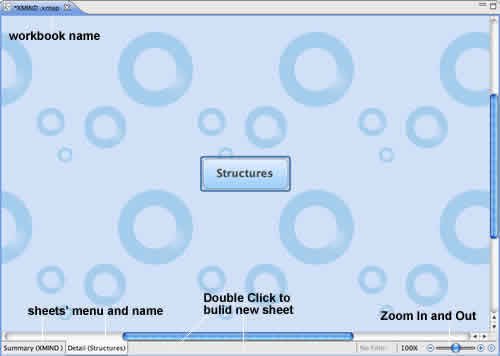
To modify sheet:
- Select a sheet on the bottom.
- Right-click mouse to open context menu.
- You can do following changes:
- Rename this sheet.
- 'Save Map as...' let you save current sheet as a separated workbook.
- Delete current sheet.
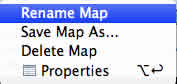
Note
- Every map in workbook is separated with each other. They can have different structures, wallpapers, themes, and so on.
- Every sheet is named with the content in Central topic as default.
You may also be interesting at...