New sheet from topic is a brand new feature to let your master your big map. Here's how:
- Open a file.(Map A)
- Select a topic.
- There are two ways to do:
- Choose "Insert > New Sheet from Topic" on the menu.
- Use shortcut "Ctrl+Alt+T".
- XMind will create a new sheet in current workbook. (Map B)
Note:
- Central topic in Map B is just the topic you select in Map A.
- This central topic is linked with that selected topic.
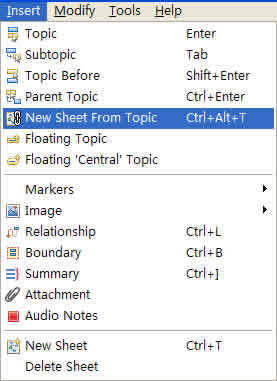
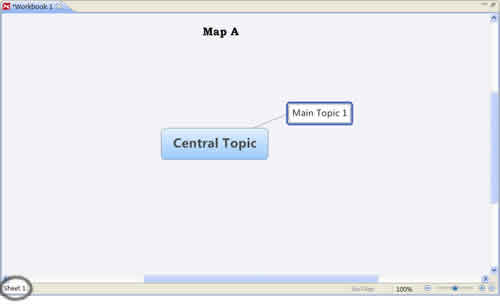
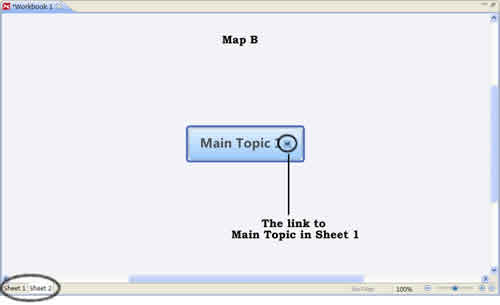
You may also be interesting at...