XMind includes hundreds of high-quality images as the Gallery. You can easily to add images into map, change, format or delete added images. Here's how to:
Add image to topic:
- Select the topic(s).
- Open the Gallery View; or click image icon on the toolbar and select 'From Gallery'.
- Choose and click image under your requirements.
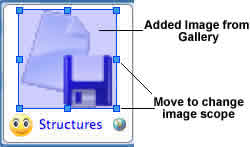
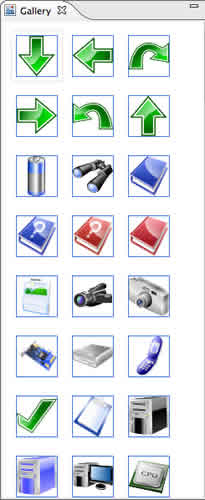
Note: you can select multiple topics and add one image at the same time.
Format the added image:
- Select the topic.
- Select the added image.
- Right-click mouse and select properties to change size of this image. Or directly drag the to modify.

Change image:
- Select the topic.
- Open Gallery View; or click image icon on the toolbar and select 'From Gallery'.
- Choose another image and click it.
Delete image:
- Select the topic.
- Select the image.
- Click 'delete' key on the board; or Right-click mouse and choose 'delete'.
You may also be interesting at...