Find and Replace
You can do Find and Replace in XMind easily too. Here's how to:
- Open the map.
- Open the dialog with one way following:
- Choose 'Edit > Find/Replace'.
- Use shortcut 'Ctrl+F' (Command+F for Mac users).
- You can find and replace the text in topics, labels, boundary and summary's content, and notes.
Find and Replace Dialog
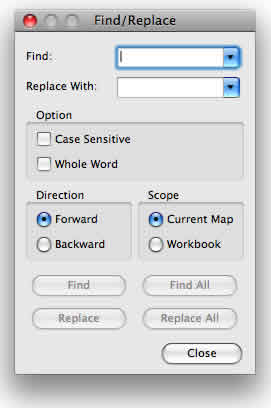
You may also be interesting at...