Wallpaper is used to show some special meaning or make map beautiful. You can easily to add wallpaper. Here's how:
To Add the wallpaper:
- Select map.
- Open Properties View.
- Click 'Wallpaper...' and select wallpaper in the pop-out dialog.
- OR, click 'Select local image..' and select your own image in the pop-out dialog.
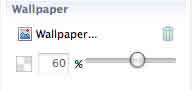
Wallpaper list dialog

To Modify and delete the existed wallpaper:
- Select map.
- Open Properties View
- Click the delete icon in the properties view to delete added wallpaper.
- Change wallpaper opacity by imputing number or moving the slider.
You may be also interesting in...